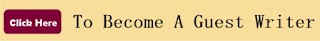How To Use Airtel 2GB And 6GB 2g Network Data On 3G Network
-
Airtel recently launched two very cheap data plans that are only usable on 2g network and it's so annoying. The speed is frustrating especially when downloading with it. So i decided to try some tricks to make it work.
We will use some files which i have provided download links for.
How To Do It
=> Download 3g optimizer here=> Download Turbo Changer Script 2G/3G here
=> Download the above file and keep it safe before you start proceed below .
Start the 3G/4G optimizer :
Choose network speed as 12/28/7(set to max)=> select down speed increase
=> apply the changes made .
=> Restart the device once you save the changes
=> Open the script manager Browse the file which you downloaded (ie) 3G Turbo script text file changer
=> Allow the Super User (grand Permission)or else click on the Super user icon , grant permission and run the script
Scroll up and set the setting to Fastest to get the maximum Data Speed .Reboot your device
=> Switch To WCDMA Mode on Setting(network)NOTE
1. Your device must be rooted to make this trick work.
2. Reboot where ever its required .Now you can enjoy 3g speed on our airtel 2g data plan don't forget to share this post.
- ArewaSwag Blog: at June 16, 2016 (edit)
- Label(s): Airtel , Data plans
- Newer Posts Older Posts
Ongoing Stories
- » AdSense
- » AdSense tutorials
- » Android
- » Blogger
Pending Stories
All Completed Stories
- AdSense
- AdSense tutorials
- Airtel
- Allo
- Android
- Antivirus
- App
- Applications
- Banks
- BlackBerry
- Blogger
- blogging tips
- blogging tricks
- Computer Tricks
- Data plans
- Downloads
- Education
- Etisalat
- Free Airtime
- free browsing
- Free Brwosing
- Gadgets
- Gionee
- Glo
- How To
- Huawei
- Imei
- Infinix Phones
- iOs
- Iphone
- LG
- mobile tips
- mtn
- News
- Ntel
- Opera
- Paypal
- Pc
- Phone Tweaking
- Phones
- Psiphon
- Report
- Rooting
- Samsung
- Security
- Sony
- sport news
- Tariff Plan
- Tech
- Tech News
- Tecno
- Tutorials
- TV
- Virus
- WiFi
- wordpress
- Zoto