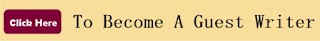On their Facebook Page, #iTelMobile released a guide on how to check if your iTel Android Phone or its battery is original or fake. You can recall that Tecno also did similar revelation some years back. This is in a bid to reduce purchasing of fake mobile phones in the market.
The process is very simple and both new and intending buyers of the android device are advised to apply this in other not to regret later.
How To Know If Your iTel Phone And Battery Is Original1. Enter the IMEI and VC number of the device into this site: gc.itel-mobile.com
2. Dial *#06# to check IMEI and find VC number by removing the battery.
As you can see, it's very simple and this was recently released by iTel to its customers to protect them and guide them to make the best purchase. Buy safe!